Effects and Filters
Filters are easy to learn and use, and yet are one of Photoshop’s most powerful features. When used properly, they can recreate a number of photographic and artistic effects, can enhance the quality of your images, and can even distort them in ways which would otherwise be very tedious and time-consuming.Each filter produces its own unique effect, which you can adjust and manipulate before it is applied. Also, a filter may be applied even after another has been used, with the end result being a combination of the two filters used. The order that you apply the filters has an effect on what the end result looks like; for example, running Add Noise followed by Blur will give you a blurry image with fuzzy dots on it, whereas the reverse combination would give a blurry image with sharp dots. Since filters can be used in any order, and each has its own controls, there is practically no limit to the different ways in which you can apply and combine them.
Examples of Effect and Filter
Artistic Effects Applied
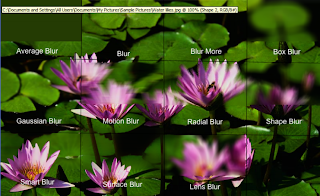
Blur Effects Applied
Brush Stroke Effect Applied
Render Effects Applied
Distort Effects Applied
Sketch Effects Applied





No comments:
Post a Comment